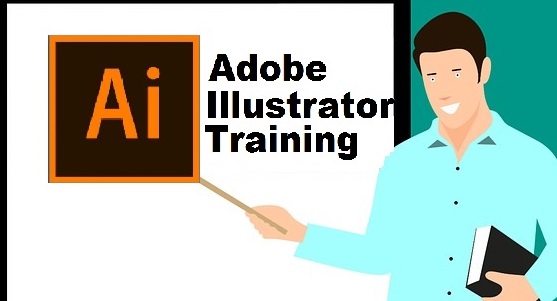Adobe Illustrator training course for those who want to become computer graphics experts. Whenever you talk about computer graphics, you will find Adobe Illustrator at the top of the list of computer software.
There is too many other software available in the market for graphics in computers like CorelDRAW and Adobe Photoshop.
But we cannot deny the importance and uses of Adobe Illustrator. You will surely find the full Adobe Illustrator training in this article. Just read and understand each step with full attention.
I will keep updating this post and you will learn a lot from it.
Adobe Illustrator Training Introduction
Adobe Illustrator is a software application that we can use in windows or in macOS for illustration drawings. It is a vector-based drawing software where we can zoom an object up to 6400% to 64000% that’s why I love to use it.
It is very similar to Adobe Photoshop. If you know how to use adobe photoshop then you can use Adobe Illustrator easily, but don’t worry keep reading this article and you will be the expert in this.
Adobe Illustrator helps you visualize your ideas. You can express your feelings with more emotions using this technology.
Every drawing and text has a message in Graphics art. And it is possible to design such graphics in Adobe Illustrator.
How to download Adobe Illustrator?
It is very easy to get it from internet search engines. And Google is the best search engine among all. Just type download Adobe Illustrator and you will get the relevant websites. You can contact me for more information.
How to open Adobe Illustrator?
After downloading and installing Adobe Illustrator you can easily open it from your computer the same as you open any other programme or software.
The best way which I love to use is to press the Windows logo button + R and then type Illustrator in the RUN windows in front of OPEN as shown in the image below and press enter to open it.
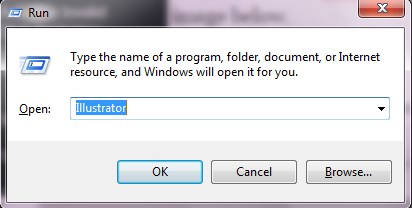
You can open other software with this method. Just to confirm this software must be in the programme file or in the main folder of the operating system like windows.
If you want to get the file name of any programme which you want to open in the RUN windows then just right click on the programme then click on the properties and then click on the open file location.
There are several methods you can use to open Adobe Illustrator. You can any which you like to use.
The following first screen you will see after opening Adobe Illustrator.
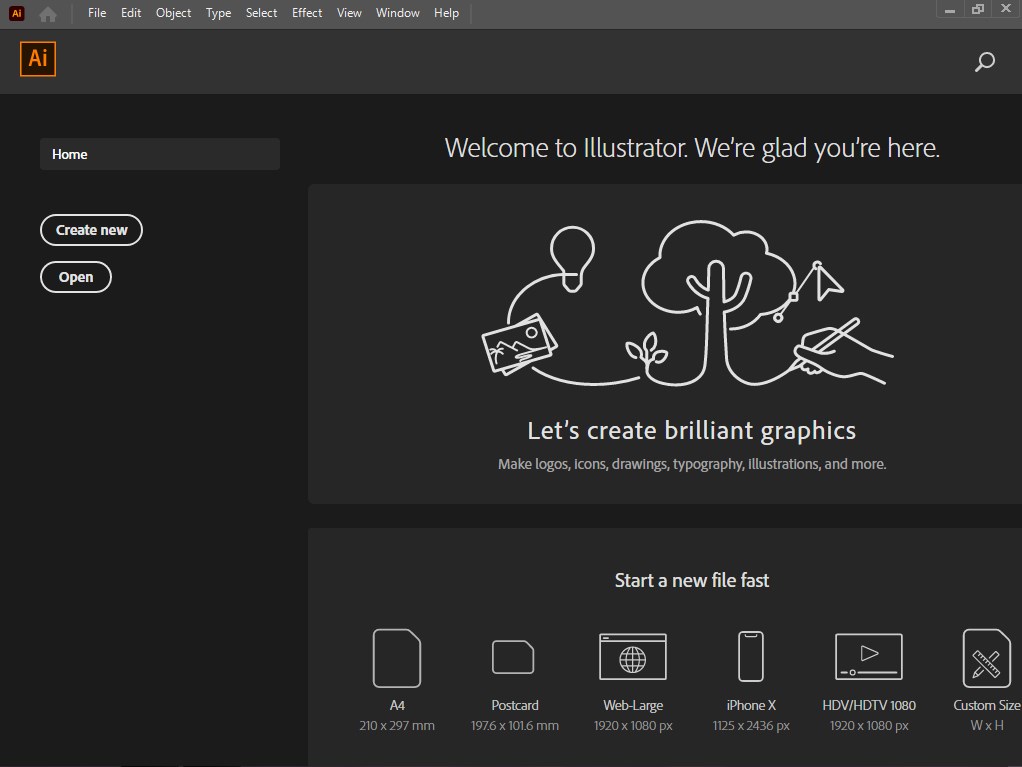
How to create a new file in Adobe Illustrator?
Now, it is time to create a new file according to your requirements and measurements. Here you can see several options for creating a new file.
At the bottom of this screen, you will see the following options.
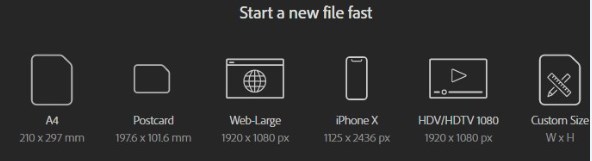
Here you can click on the icon to create your new file. You can use a custom size to create the file according to your requirements by clicking on this icon.

Here click on the size on which you want to create your file in Illustrator.
As you will press on A4 size with default settings the following screen will appear
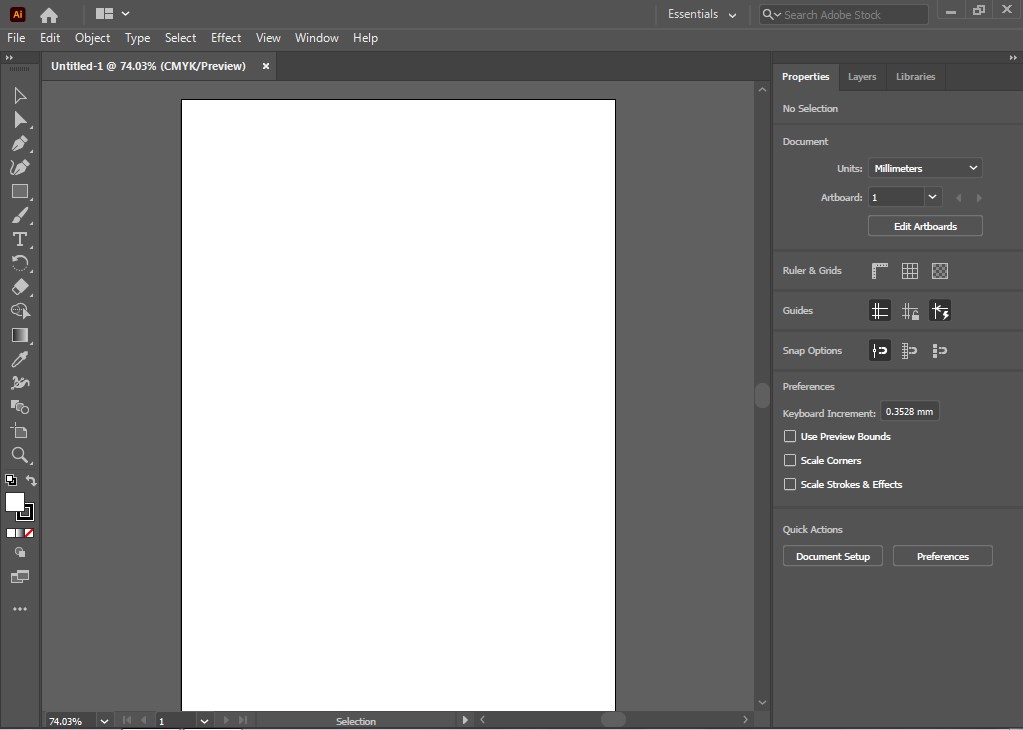
Each part of this screen has a name and usage. The Row in which you can see File Edit ……. is the menu bar while on the left side of this screen you can see the toolbar and on the right side is called a panel.
How to use Selection drawing zoom and hand tools in Adobe Illustrator?
In Adobe Illustrator latest versions we can see two selection tools.
- Selection
- Direct Selection
The overall selection tool will always select the current item. Use this tool when you want to connect the whole thing.
The direct selection tool will always select the points or classes that make up a frame. Use the direct selection tool to resize the path.
How to draw shapes in Illustrator?
Illustrator provides the following 5 shapes tools.
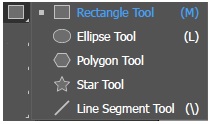
You can any shape which is available in the shape tools.
To draw the shape select the shape icon or press the shape shortcut key and hold down the left mouse button and drag the mouse to draw the shape.
Use Shit to draw a straight line and equal size shape. You can use Alt to get a copy of the object.
To copy an object 1st drag it to the location where you want to get the copy then keep pressing the Alt key and release the mouse button and Alt key too.
Zoom and Hand Tools in Illustrator
![]()
You can press (Z) for zoom and (H) for the hand tool. We use the zoom tool to zoom in and out.
If you see the (+) sign in the zoom icon then you can zoom in and hold the Alt key to get the (-) sign and then you can do the zoom out as shown in the image below.