What is CMOS Battery in Computer?
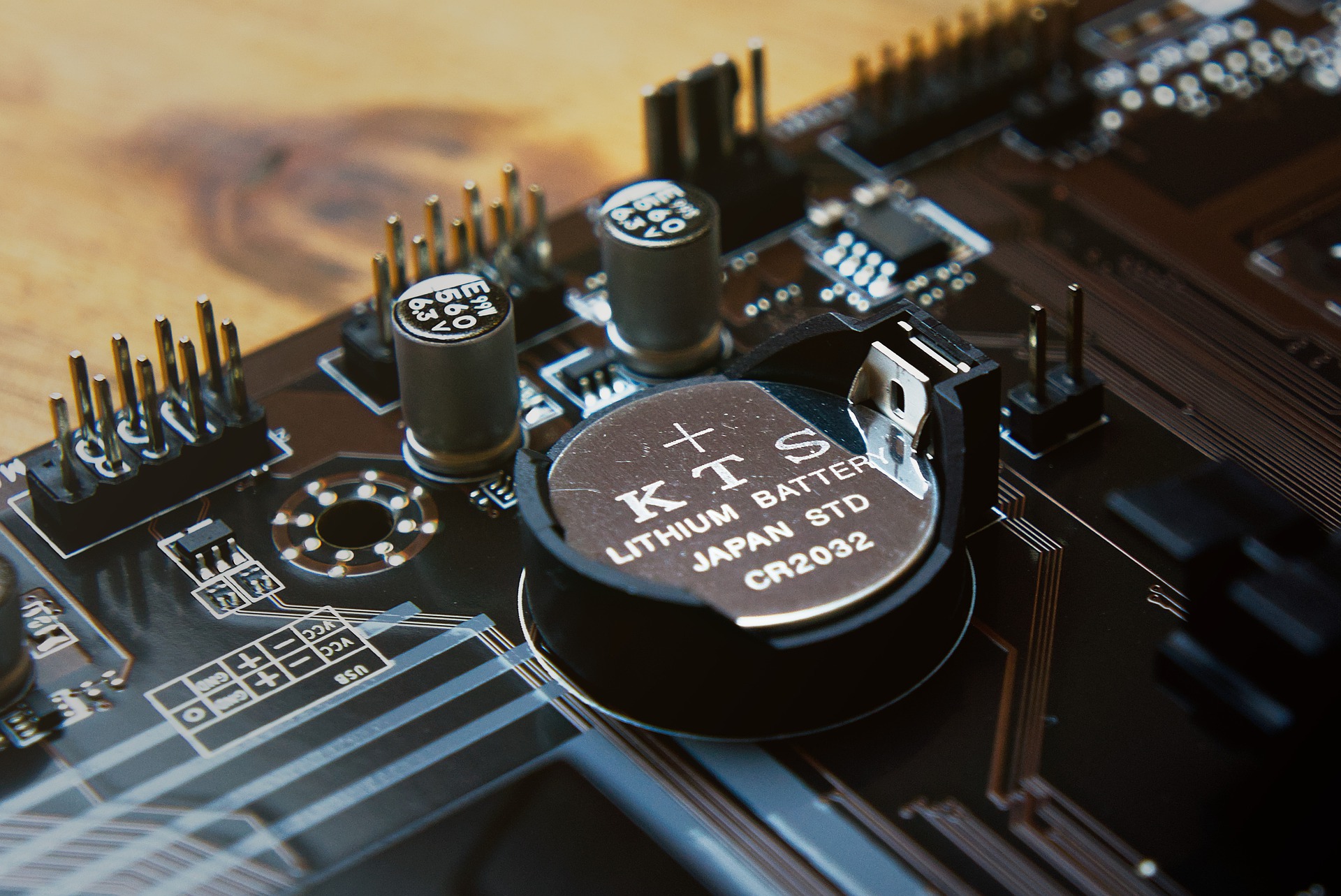
CMOS Battery (see-moss) is the abbreviation of the Complementary Metal Oxide Semiconductor.
A CMOS battery is a small, round battery that is located on the motherboard of a computer.
It is responsible for providing power to the motherboard when the computer is turned off and for keeping the system clock running.
The CMOS battery is an essential component of a computer, as it allows the system to retain important information such as date, time, and BIOS settings.
Without a functioning CMOS battery, a computer may experience a number of issues, including incorrect system time, BIOS errors, and difficulty booting up.
Replacing a CMOS battery is a relatively simple process, although it is important to take precautions to avoid damaging the motherboard.
To replace the battery, locate the battery on the motherboard and gently remove it using a small flathead screwdriver.
Once the old battery is removed, insert the new battery and secure it in place.
In summary, the CMOS battery is a vital component of a computer, responsible for maintaining important system information.
While it may be a small component, it is essential for the proper functioning of a computer and should be replaced if it begins to fail.
We use CMOS Battery to maintain the system date, time and other motherboard, and device configuration settings while PC is turned off too.
When and How to Change the CMOS Battery?
Firstly, let’s talk about when to change the CMOS battery.
Generally, it is recommended to replace the battery every 3-5 years.
However, if you notice that your computer is having trouble keeping time, or if you are experiencing other issues with the BIOS settings, it may be time to replace the CMOS battery.
Now, let’s move on to how to change the CMOS battery. Before starting, make sure to turn off your computer and unplug it from the wall.
Then, locate the CMOS battery on the motherboard. It will be a small, silver battery with a plus sign on one side.
Next, gently remove the battery from its holder by pushing it down on the retaining clip. Be careful not to damage the clip or the motherboard.
Once the battery is removed, insert the new battery into the holder, making sure that the plus sign is facing up.
Finally, turn your computer back on and enter the BIOS settings to make sure that everything is working properly.
You may need to reset the date and time, as well as any other settings that were lost when the old battery was removed.
In conclusion, changing the CMOS battery is a simple process that can help keep your computer running smoothly.
By knowing when and how to change the battery, you can avoid potential issues and ensure that your BIOS settings are always up to date.
How to change CMOS Battery