How To Work With Fiverr? In this article, I will explain Fiverr in detail.
After reading this article you will be able to use Fiverr professionally.
What is Fiverr?
In the freelancing platforms Fiverr is the most using platform, where freelancers from all over the world sell their services. It’s a great way to make money online.
As we know, every business is now online.
Thanks to the internet and websites that provide platforms where freelancers can sell their services.
Fiverr is one of them. You can work with the Fiverr making Gigs. Gigs are the services which you provide in the Fiverr.
Working with Fiverr
If you want to provide the service for website development and designing, then you will create a Gig for this service.
When buyers visit the Fiverr market to purchase services according to their needs. They check the gigs.
And if you want to work on Fiverr and start earning, you need to have some skills.
Like computer courses especially CorelDraw, Adobe Photoshop, WordPress, AutoCAD, MsWord, Excel, PowerPoint and More
How To Create A New Account On Fiverr?
2: You will see four options to join Fiverr.
- Continue with Facebook
- Con… with google
- Cont… with Apple
- Or Enter Your Email.
I recommend joining Fiverr with Google or with your email address, So type your complete email address including @ like someone@????.com and Press Continue as shown in the image below.
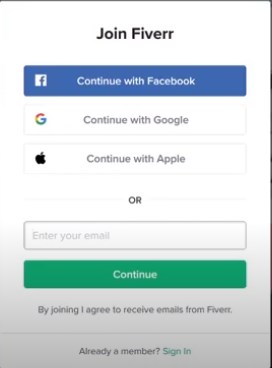
3: Type username
Type a unique username that no one has used yet. Don’t worry, Fiverr will help you get a username.
4: Type the Password.
Password must be a minimum of 8 characters long and use a combination of upper case, lower case, numbers and symbols.
Click on the join as shown in the image below.
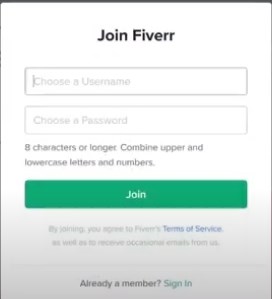
How to Activate the Fiverr Account?
After completing all the above four steps, you will receive an email. Go to your email inbox and click on the link to verify your Fiverr account.
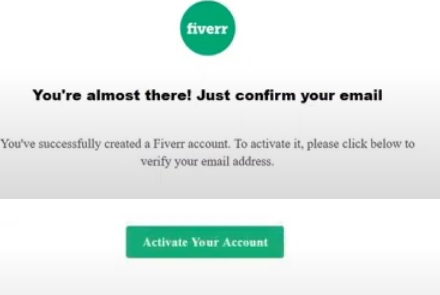
Now your Fiverr account has been activated and you are ready to start working with Fiverr.
How to Change Fiverr Profile Picture?
Click on the right top profile icon, then click on profile, upload your picture, click on the I am a freelancer and finally click on the save changes as shown in the image below.
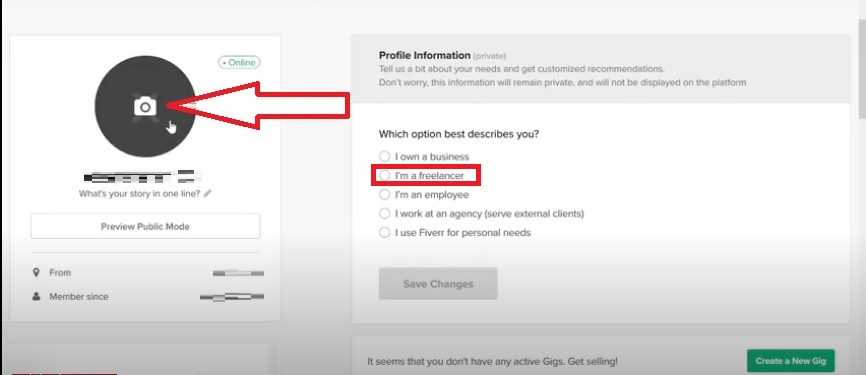
How to Create A Gig on Fiverr?
Gigs are like an online store where you can store your services for customers around the world.
Decide which service you want to sell on Fiverr.
Open another Fiverr on to another browser and find that service and check how many freelancers are already offering this service
For example, if you want to sell your services as a website designer and developer then type a website in the search box.
And click on the service and check how many Gigs are available for this service.
here you can make an estimate about the popularity of that Gig.
I am creating a Gig for “website design WordPress”.
Type your Gig title I will (design a professional and attractive WordPress Website)
Select the category. I am selecting Programming & Tech > WordPress
Service type In my case I am selecting “FULL WEBSITE CREATION”
you can find the service by opening other’s Gigs relevant to your Gig topic.
Now type the tags in search tags according to your title.
Save this
The next option is to set the pricing plan.
Set three plans Basic, Advanced and Premium.
check other’s Gigs and put amount.
Type a description for your Gig. Which will appear under your Gig Title۔
Upload image for your Gig 550 (width) X 370 (height) pixels, while the file size maximum 5MB.
and Make your Gig live.
Share your Gig on social media.
Start working start earning
Thanks for reading this article
Rana Mehtab Alam.
