What is Keyboard?
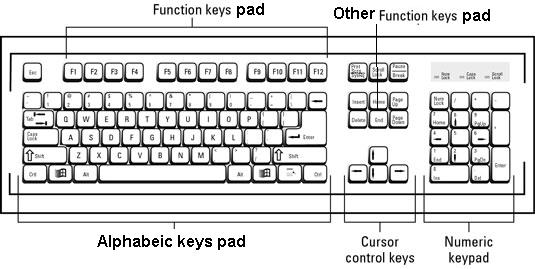
The keyboard is an input device, where we can type our programme and data. It has the main five parts. Function, Alphabetic, Other function, Cursor Move and Numeric Keys pad.
- System Unit
- Monitor
- Keyboard
- Mouse
See Also Printer
ESC (Escape key)
This key is used to close the menu or sub-menu from the current open programme.
F1 ~F12 (Function keys Pad)
These keys work differently in different programs.
Normally F1 key is used to get the help of the current program.
F1 is also used to call the List of a programme in GWBasic Language Programme.
F2
- Rename in Windows folders or shortcuts
- Edit in Cell in Excel
- Mostly used to edit.
- To go to BIOS in some systems by pressing F2 just after power on the system unit.
- F2 is also used to Execute or Run the GWBasic Programme.
F3
- Search files and folders in Windows and in various apps
- Load the programme in GWbasic
F4
- It works with the combination of other keys e.g
- Alt + F4 to Close the current programme
- Ctrl + F4 to close the current WinWord, Excel, Powerpoint file.
- Ctrl + F4 to close the current browser tab.
- F4 is also used to save the programme in GWBasic Language.
F5
- Refresh the window’s contents
- Play the slide show in PowerPoint
- Refresh the browser’s current page.
- Find, Replace and Goto dialogue box in WinWord
- Goto dialogue box in Excel.
F6
- It has no function in Windows.
- Different functions in different programmes.
- Ctrl + F6 is used to switch between the open documents in WinWord.
F7
- It has no standard use in Windows
- To check the spelling and grammar in WinWord, Excel and PowerPoint.
- Shift + F7 is used to get synonyms and antonyms of the current word in WinWord, Excel and PowerPoint.
F8
- It has no standard use in Windows.
- To accept the agreement while installing the Windows XP
- To open the safe mode menu if you press F8 at the start during the booting of the computer.
F9
- It has no standard use in Windows.
- Short cut for key in GW-Basic
F10
- To save changes in the BIOS
- To open the menus of the programme
F11
- We use this key to activate the full-screen mode on/off in the internet browsers.
F12
- It is used to open developer mode in many browsers.
Tab Key
This key is used to jump the cursor at a specific location.
Caps Lock
This key is used to type the UPPER CASE or lower case alphabets. if caps lock off (abc) or if caps lock on (ABC).
Shift
This key is used to type upper signs of keys which they will define, also used to change the mode of caps lock key.
Ctrl (Control key)
This key works with the combination of other keys. e.g Ctrl + C (to copy) Ctrl + V (to paste)
Windows key
This key is used to open the Start menu program.
Alt Key
This key is used to open the menu of the programme. And to type all characters or use keyboard keys from the Numeric keypad by using the Alt key.
BackSpace Key
This key is used to remove the character(s) left side of the cursor.
Space Bar.
This key is used to provide the space between the words and also used to confirm the commands in some programs such as AutoCAD.
Enter Key
This key is used to change the line while typing and used to
confirm the current command.
Print Screen Key
This key is used to capture the current screen that can be pasted anywhere.
Scroll Lock
This key is used to on/off scroll function
Pause/Break Key
This key is used to pause or break the program if specified.
Insert / Ins
This key is used to type missing character(s)
Delete / Del
This key is used to Delete the selected text or object or character(s) over the cursor.
Home.
This key is used to move the cursor at the start of the current line.
Page Up/Down.
To move the cursor at the top or bottom of the page
END.
To move the cursor at the end of the current line.
Arrow Keys
To move the cursor
NumLock.
This key is used to on/off Numeric keypad